From Mexico.purplecow.org
Overview
Description
The Sony Playstation 3 bluetooth headset/ear-thingy is kick-arse for the price and far less annoying than many more expensive options.
So, but?
Still, it's not the most intuitive device when you're not using it with a PS3. And it ships with a multi-lingual thick-yet-small squint-print shitty manual that everyone throws out along with the insane amount of silly packaging for a tiny device.
So, short-form docs
Pairing with phone or other such device
1. Ensure phone (etc) is powered on, bluetooth turned on and discoverable, etc.
2. Press and hold the headset power button until the POWER and MIC MUTE indicators flash red and green.
3. Use the "add device" or similar functionality in the phone/device to search for a new bluetooth device to add.
4. Select the headset and use "0000" as the pairing key/code.
Turning the headset on
Press and hold the power button for at least three seconds until the power LED turns green and stays that way for two seconds.
Turning it off
Press and hold the power button for at least FIVE seconds until the power LED flashes green. When all the lights go out, the headset has shut down.
Phone Controls
- Answering a call
- Short press on the power button
- Reject an incoming call
- Hold the power button for two seconds
- Redial last number
- Hold the power button for two seconds (obviously not while phone is ringing)
Connection Order etc
Can't be bothered summarizing this, so look at the attached image for a snip of the docs:
Original Docs
You can get a PDF of the actual documentation at:
http://au.playstation.com/media/145186/PS3%20Wireless%20Headset%20Full%20Manual_GB.pdf
This seems a lot less shoddy than my recollection of the manual that came in the box.

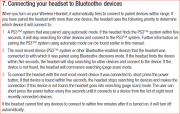
![[]](/skins/blender/open.png)
